A ): - This is probably being caused by a codecs problem within Google blogspot. To fix this problem, simply follow these steps for your Google Blog:
1) Sign-in
2) From Post or Dashboard go to 'Settings'
3) Select 'formatting'
4) Change the first line, 'show' to '1' post only (see the pictures below)
5) Save
6) Go to POST, copy and paste your Music Song Player File JavaScript Code, change the player using a complete URL address.
7) In the event you want to use only one player file, and it is not a Midi (.mid) sound file you will have to apply the extension...example: .wav -or- .mp3
Note: This player plays most Midi, Wav, and mp3 sound files
If you want to play only mp3 files then use the player shown on Google Tip # 55.

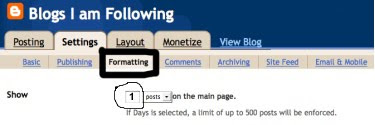


No comments:
Post a Comment